In the classroom life can get super busy.
If you're anything like me, doing reading running records can be time consuming and often consists of numerous interruptions!
From time to time an App comes along that can make a teacher's life a little easier. This is a paid App called Running Record Calculator (link here) but you can get a free version here that is easy to use but doesn't have all the bells and whistles of the paid App.
I particularly love this little App for taking running records and here is why:
YOU CAN RECORD STUDENTS
Listening to running records takes a lot of energy and sometimes you can miss an error or a self correction. This App lets you click Start Timer and it will record your student speaking.
YOU CAN PICK UP ERRORS AND SELF CORRECTIONS AS YOU RECORD
So once you start recording this screen comes up. As the student is reading you can quickly click on Substitution, Omission, Repetition, Appeal or Sounding Out.
So, for example, your student repeats a word. You click Repetition and are giving the option to click OK. Every time you do this it is recorded at the top (see the little R). Every error, SC etc.. is recorded along the top of the App as the student is reading.
Then when you have finished listening to them read click Done and it shows you on the next screen the number of SC (Self Corrections) and ER (Errors).
Then enter the number of words they read.
Adjust any errors or self corrections.
Then at the top (this example was done over different sessions) you can see the total.
Super fast, super quick and easy to use during a busy classroom day. I love my little running record reading app!
Do you use this type of app or what other Apps do you prefer for running records?







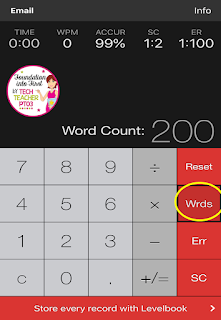



No comments
Post a Comment
Note: only a member of this blog may post a comment.